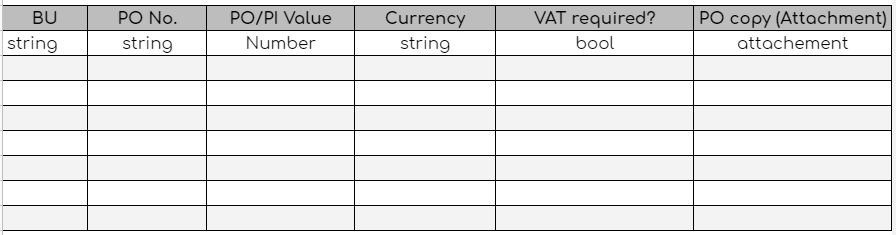In my GO code, I can Post form data to the server as below:
- Create
structto represent the form data - Marshal the data into JSON
- Post JSON data to the server
- Get server response
- Convert the server response body into bytes
ioutil.ReadAll(resp.Body) - Unmarshal server response body (if in JSON)
- Handle the response
// go build -ldflags "-H=windowsgui"
package main
import (
"bytes"
"encoding/json"
"fmt"
"io/ioutil"
"log"
"net/http"
"text/template"
)
// ContactDetails ...
type ContactDetails struct {
Email string
Subject string
Message string
}
// ReturnedResult ...
type ReturnedResult struct {
Result bool `json:"result"`
Message string `json:"message"`
}
func index(w http.ResponseWriter, r *http.Request) {
tmpl := template.Must(template.ParseFiles("forms.html"))
if r.Method != http.MethodPost {
tmpl.Execute(w, nil)
return
}
details := ContactDetails{
Email: r.FormValue("email"),
Subject: r.FormValue("subject"),
Message: r.FormValue("message"),
}
// do something with details
sheetID := "AKfycbxfMucXOzX15tfU4errRSAa9IzuTRbHzvUdRxzzeYnNA8Ynz8LJuBuaMA/exec"
url := "https://script.google.com/macros/s/" + sheetID + "/exec"
bytesRepresentation, err := json.Marshal(details)
if err != nil {
log.Fatalln(err)
}
resp, err := http.Post(url, "application/json", bytes.NewBuffer(bytesRepresentation))
if err != nil {
log.Fatalln(err)
}
// read all response body
data, _ := ioutil.ReadAll(resp.Body)
// close response body
resp.Body.Close()
webReturn := ReturnedResult{}
if err := json.Unmarshal([]byte(data), &webReturn); err != nil {
panic(err)
}
fmt.Println(webReturn.Message)
//tmpl.Execute(w, struct{ Success bool }{webReturn.Result})
tmpl.Execute(w, webReturn)
}
func main() {
// Start Host goroutine
go func() {
http.HandleFunc("/", index)
http.ListenAndServe(":8090", nil)
}()
}
The form template I’ve is below and is working smoothly
<title>Form Submittal</title>
<h1>Contact</h1>
<form method="POST">
<label>Email:</label><br />
<input type="text" name="email"><br />
<label>Subject:</label><br />
<input type="text" name="subject"><br />
<label>Message:</label><br />
<textarea name="message"></textarea><br />
<input type="submit">
</form>
{{if .Result}}
<div id='foo'>
<a href={{.Message}}>Download PDF file</a>
</div>
<h1></h1>
<script>
// setTimeout(function () {document.querySelector('#foo').style.display='none'}, 5000);
</script>
{{end}}
Now I’ve another requirement that needs me to add html5 table to the template, so it become:
<title>Form Submittal</title>
<h1>Contact</h1>
<form method="POST">
<label>Email:</label><br />
<input type="text" name="email"><br />
<label>Subject:</label><br />
<input type="text" name="subject"><br />
<label>Message:</label><br />
<textarea name="message"></textarea><br />
<table class="table table-striped">
<tr>
<td><h2>In</h2></td>
<td><h2>Out</h2></td>
<td><h2>Total</h2></td>
</tr>
<tr>
<td>InData</td>
<td>OutData</td>
<td>TotalData</td>
</tr>
</table>
<input type="submit">
</form>
{{if .Result}}
<div id='foo'>
<a href={{.Message}}>Download PDF file</a>
</div>
<h1></h1>
<script>
// setTimeout(function () {document.querySelector('#foo').style.display='none'}, 5000);
</script>
{{end}}
My question is, what could be the struct to be created to handle this form, do I need to modify:
type ContactDetails struct {
Email string
Subject string
Message string
}
Or what is the best way to handle this table?
Below sample of the data required:
type Payments struct {
BU string
PONo string
PO/PIValue Number
Currency string
VATrequired? bool
POcopyAttachment attachement
}