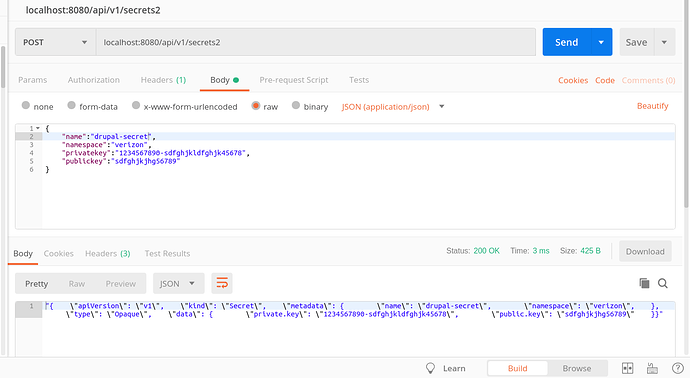hey guys, im trying to execute a text template which contains a JSON , when i do c.JSON() to send it as a client response double quotes in the template " are displaying as \"
here is my template
package templates
//SecretJSON1 variable containing secret json
`In POSTMAN its displaying as
your help is much appreciated, thank you
2 Likes
NobbZ
August 17, 2019, 6:41am
2
Don’t render a template, but use a struct or map that you pass to c.JSON(), and create it in a way that it marshals into the required JSON.
2 Likes
Yeah I know it works with structs. I have to do it using templates but I’m not able escape the double quotes
2 Likes
NobbZ
August 17, 2019, 9:11am
4
Then you can’t use c.JSON() as I already said in another thread. You need to send a raw response and set the content type header on your own.
2 Likes
Yes! I followed what you said in the other thread, and it worked fmt.Fprintf(c.Writer, result). But is there any way I could do it with using c.JSON()
Because I’m building an api which users will consume and I’m thinking fmt should barely be used in the entire codebase
2 Likes
NobbZ
August 17, 2019, 9:29am
6
As soon as you pass a string to c.JSON it will be masrshaled into a JSON string. You say you do not want that, so you either can’t use a string or c.JSON.
Also there are other alternatives to fmt.F*. eg. io.WriteString(c.Writer, result)
I’m still the opinion, that handing a struct to c.JSON is the way to go though, as rendering a template might be more expensive than marshalling.
3 Likes
Okay yeah I understand, thanks for your help
2 Likes