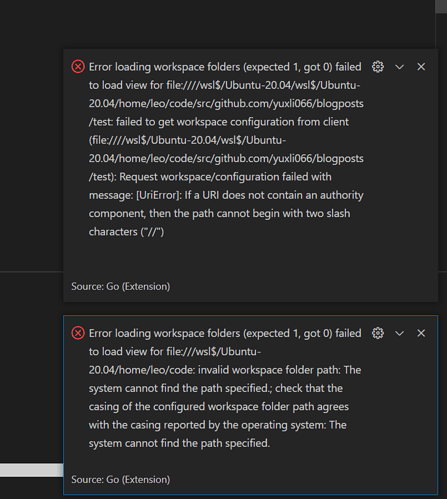I am using vscode with the Go Extension along with WSL2 on my windows desktop and I keep running into this error. Does anyone have any idea on how I can resolve this issue?
Are you opening it by using the WSL editing plugin or do you open it with the “open file” tool and then navigate to the WSL mount?
The easiest way to get VScode open for WSL editing is (according to my coworkers) to first install the WSL editing Plugin and then use the WSL bash to navigate to the project folder and then do code . to open VScode.
I have never done this, as I am using a VScode with SSH remote editing instead. There things are different by nature.
I did what you said, and it seemed to have fixed the problem for me.
Oddly enough it was working just fine before with ctrl-click with a different WSL plugin, but I reinstalled the WSL editing plugin again along with other dependencies and it fixed the issue for me.
Thanks.
This topic was automatically closed 90 days after the last reply. New replies are no longer allowed.