After latest windows update go cli commands just hang there eating CPU never finishing.
I’ve tried to upgrade to latest 1.15.4, repair install, uninstall -> reinstall. nothing works.
running on windows 10
Adding screenshot
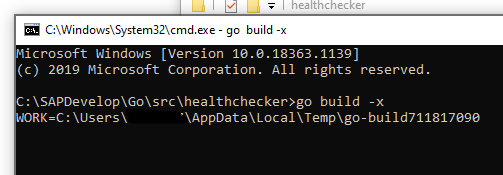
After latest windows update go cli commands just hang there eating CPU never finishing.
I’ve tried to upgrade to latest 1.15.4, repair install, uninstall -> reinstall. nothing works.
running on windows 10
Adding screenshot
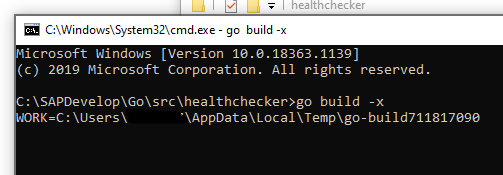
I can’t reproduce your issue because you posted an image. POST TEXT.
I would expect output like this:
>go build -x
WORK=C:\Users\petrus\AppData\Local\Temp\go-build237438923
mkdir -p $WORK\b001\
WORK is in a temporary directory obtained from the GetTempPathW function:
GetTempPathW function (fileapi.h)
GetTempPathW function (fileapi.h) - Win32 apps | Microsoft Learn
The GetTempPath function checks for the existence of environment variables in the following order and uses the first path found:
- The path specified by the TMP environment variable.
- The path specified by the TEMP environment variable.
- The path specified by the USERPROFILE environment variable.
- The Windows directory
Note that the function does not verify that the path exists, nor does it test to see if the current process has any kind of access rights to the path.
My TMP and TEMP environmemnt variables are
>set TMP
TMP=C:\Users\petrus\AppData\Local\Temp
>set TEMP
TEMP=C:\Users\petrus\AppData\Local\Temp
As expected, they include my user name “petrus”.
Your “picture” is very peculiar. Your user name appears to be " `".
Post, AS TEXT, the commands and output on your system for
>set TMP
and
>set TEMP
Thanks for the reply, the reason my pic had a hidden user name is because it’s my company ID which I don’t want to post here on the forum.
The build command does not post any further output on console and hangs on after the WORK var is set, eating CPU and doing nothing
I tried to set my TMP and TEMP vars to Temp folder, but the process still hangs.
Also other commands such as go run and go clean also hang.
You mention beeing on a companies computer, do you have access to more detailed statistics about the execution context? What is it that consumes all the additional CPU?
Can you see any filehandles owned by go?
Perhaps some virus scanner or internet security suite enforced by your company?
I’ve experienced various problems with those security suites and anti virus software and compiler toolchains.
You mention beeing on a companies computer, do you have access to more detailed statistics about the execution context? What is it that consumes all the additional CPU?
Can you see any filehandles owned by go?
Perhaps some virus scanner or internet security suite enforced by your company?
With the help and under supervision of your companies IT department you should temporarily disable the AV tooling/security suite and try to build a small program that is known to cause the halting go compiler.
If it works without the AV/ISS, then your IT department has to figure out how and what to whitelist, as this is rather specific to the AV/ISS.
This topic was automatically closed 90 days after the last reply. New replies are no longer allowed.