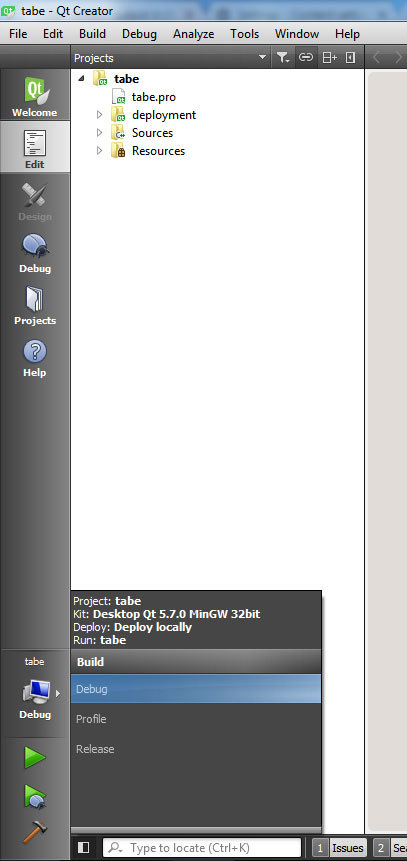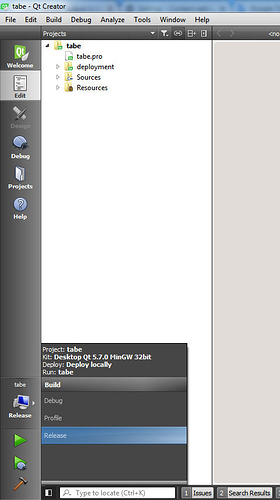Is it possible for golang in the Visual Studio Code Editor get ‘release’ output?
I saw “Visual Studio Code” has Debug button only.
I use Windows operating system.
What do you mean by release output?
release output with size low,
but Debug output is size high.
Like qt creator:
output Debug:
output release:
it has already been discussed:
link
The debug button is for interactive debugging, it is not designed to build a debug build (though it does so as a side effect).
I use than what editor for “release”?
Use go build.
in this case Is the release Output?
yes.
Because i want to work with go-qml.
Assuming qt is installed, go build is still the answer.
I just tried (and failed) to build an old project that uses gopkg.in/qml.v1. I think it last worked in December 2014, which according to my timeline was mostly developed with go1.3.x.
There are open issues stating that go-qml is broken with go 1.5, 1.6, and 1.7 along with other build problems. From the readme it appears that go-qml works with qt5.1.1.
In short, do not expect go-qml to work without significant effort.
This topic was automatically closed 90 days after the last reply. New replies are no longer allowed.