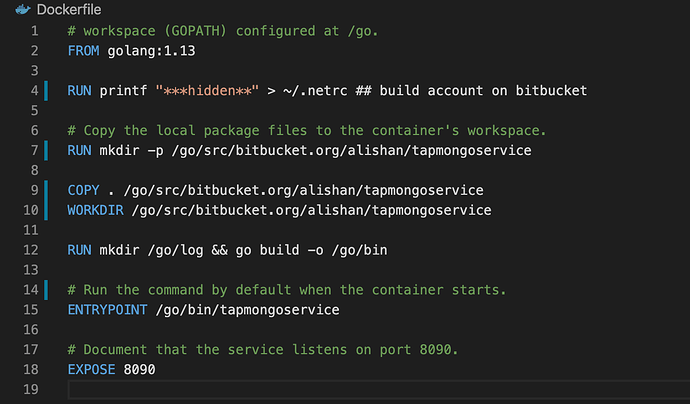PROBLEM:
The docker build fails whenever I run "docker build . "
It says cannot load package A/B/C: module A/B@latest found (v0.0.0-20200130130556-6a5cffbc99af), but does not contain package A/B/C.
OUTPUT:
Step 1/8 : FROM golang:1.13
—> 6586e3d10e96
Step 2/8 : RUN printf “***” > ~/.netrc ## build account on bitbucket
—> Using cache
—> afccf96ed6c0
Step 3/8 : RUN mkdir -p /go/src/bitbucket.org/alishan/tapmongoservice
—> Using cache
—> af2c1ce54ce5
Step 4/8 : COPY . /go/src/bitbucket.org/alishan/tapmongoservice
—> ebec6a06817d
Step 5/8 : WORKDIR /go/src/bitbucket.org/alishan/tapmongoservice
—> Running in 0a332bb434b7
Removing intermediate container 0a332bb434b7
—> 1dcdac500f07
Step 6/8 : RUN mkdir /go/log && go build -o /go/bin
—> Running in 26e0514769e9
go: downloading bitbucket.org/alishan/tapgolib v0.0.0-20200130130556-6a5cffbc99af
go: downloading github.com/gorilla/mux v1.7.3
go: downloading github.com/gorilla/context v1.1.1
go: downloading github.com/gorilla/handlers v1.4.2
go: downloading go.mongodb.org/mongo-driver v1.2.1
go: extracting github.com/gorilla/context v1.1.1
go: extracting github.com/gorilla/handlers v1.4.2
go: extracting github.com/gorilla/mux v1.7.3
go: extracting bitbucket.org/alishan/tapgolib v0.0.0-20200130130556-6a5cffbc99af
go: extracting go.mongodb.org/mongo-driver v1.2.1
go: downloading github.com/golang/snappy v0.0.1
go: downloading github.com/go-stack/stack v1.8.0
go: downloading github.com/DataDog/zstd v1.4.4
go: extracting github.com/go-stack/stack v1.8.0
go: extracting github.com/golang/snappy v0.0.1
go: extracting github.com/DataDog/zstd v1.4.4
go: finding bitbucket.org/alishan/tapgolib latest
go: finding bitbucket.org/alishan/tapgolib/mongomgr latest
go: finding github.com/gorilla/context v1.1.1
go: finding github.com/gorilla/handlers v1.4.2
go: finding github.com/gorilla/mux v1.7.3
go: finding go.mongodb.org/mongo-driver v1.2.1
go: finding github.com/go-stack/stack v1.8.0
go: finding github.com/DataDog/zstd v1.4.4
go: finding github.com/golang/snappy v0.0.1
build bitbucket.org/alishan/tapmongoservice: cannot load bitbucket.org/alishan/tapgolib/mongomgr: module bitbucket.org/alishan/tapgolib@latest found (v0.0.0-20200130130556-6a5cffbc99af), but does not contain package bitbucket.org/alishan/tapgolib/mongomgr
The command ‘/bin/sh -c mkdir /go/log && go build -o /go/bin’ returned a non-zero code: 1