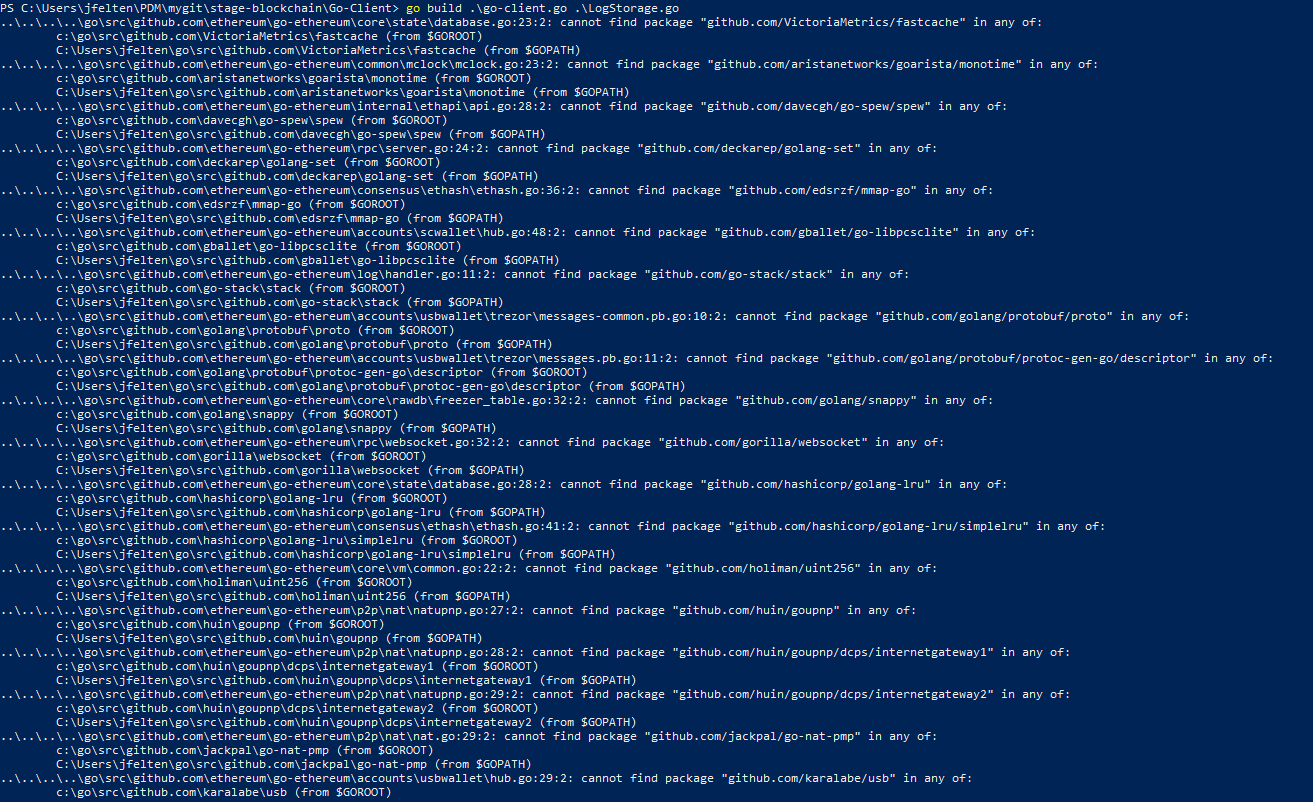Hello! 
i am here because I am trying to compile my project which uses go-ethereum and I have many problem when I try t build it. I searched for some time but I could not find anything and I am also worried to make something wrong as I do not understand exactly the ecosystem of Go (and even windows…).
So here it is: I have a go-client that runs go-ethereum (from the github) with the command ethclient Dial(“ipc”) and do other stuff.
When running go build on my linux system, everything is fine and works well, so I know that my code is correct. But now I need to compile it on windows. I installed the go-ethereum package from here:
and also gcc with choco from here
using mingw 64bits.
Now I should have all the tools to build my file, but When I do this line on a windows powershell:
C\Go-Client> go build .\go-client.go .\LogStorage.go
I have many "[…] cannot find package “github…” in any of:
… (from $GOROOT)
… (from $GOPATH)
(I will copy and paste the powershell bellow).
When I look at the folder go \src \github com \VictoriaMetrics on my linux, it exists, whereas in windows, it does not exist. I wanted to know how I could fix this without having to download manually every github dependencies…
I would be really grateful for any help because I have no idea what I can do.
My system is windows 10, 64 bits, using gcc 8.1.0 with 64 bits, the go env are:
GOPATH=C:\Users\jfelten\go
GOROOT=c:\go
Thanks a lot, best regards,
Foocil
Here is a part of the powershell output with the command: