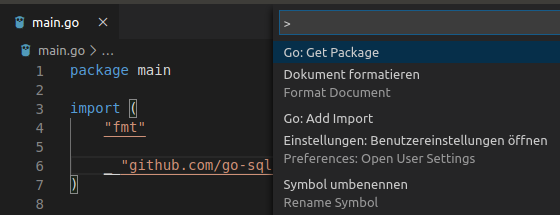I use visual studio code write Go,
I’ve noticed that i have to run go get package-name on the terminal to install needed go packages
My source looks like below , if i import a package without running go get package-name , an error occurs
import (
"fmt"
_ "github.com/go-sql-driver/mysql"
"github.com/jinzhu/gorm"
_ "github.com/jinzhu/gorm/dialects/mysql"
)
Is there a plugin or extension that can automatically download go packages for me ? The only thing i need to do is to include the package in the import section of my Go file.
Is there something that is functional that i can use for that purpose ?