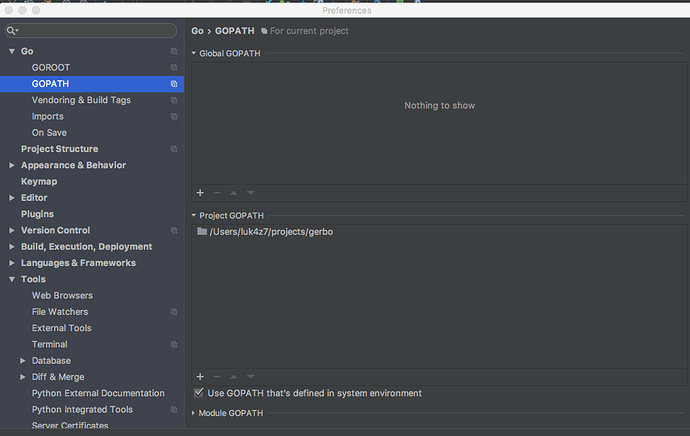So, only execute the same code of @acim above, or:
cd yourproject/
export GOPATH=$( pwd )
export PATH=$PATH:$GOPATH/bin
Open your IDE, click in “Preferences”> Go> GOPATH
“Project GOPATH” and put your path of your project for the IDE make the autocomplete the libraries.
and recognize then